We did something very un-Hinckley-like last Sunday…we set up the Christmas tree.
The Christmas spirit doesn’t usually hit our house until well in to December. However, thanks to retailers pushing Christmas down our throats in October my little men have been begging to get the Christmas ball rolling around here.
When in Rome…
I’ve found that my tastes change from year to year when it comes to holiday decorating. Last year I did touches of gold everywhere…this year not so much. I’ve been enlisting the help of my Cricut machine to create some personalized holiday decor. Plus, since I’m participating in Cricut’s Design Star (Team #7 in da hooouuussseee) I thought this would be a great opportunity to get my holiday craft on.
This first project I tackled, I simply cut out images out of plain old card stock using my Cricut Explore.
Check out that precision! This machine cuts like a dream. I can remember having to put together presentations in college and using a die cut machine that you had to hand crank blocks through. That seems so ancient now. The Cricut not only has thousands of objects you can use but you can also upload your own images. Plus it will cut and/draw most anything.
I’ve always loved the classic image of hauling a tree on top of a car. I found the perfect car hauling a surf board but I cut off the board and replaced it with a tree. You may remember I did another version here. I simply put my cut-outs in a white frame to make my own customized art.
I also cut out a snowflake out of cardstock, sandwiched it between two panes of glass and put it in a frame. Cheapest art I’ve ever made.
The next art piece I tackled was using my Cricut to cut out some images on vinyl.
Then I transfered them on to a gigantic mirror we have above our fireplace mantle.
A personalized holiday greeting that I can remove with damaging my mirror after the holidays.
For my next project, I wanted to add some holiday decor that didn’t scream “holiday decor”. One of the great things about Christmas is that pretty much anything goes. People will put anything on Christmas trees these days. I love a tree decked out with all the classic trimmings but it’s also fun to decorate a tree that reflects a “year in review” so to speak. Tribal prints, desert motifs, arrows, feathers…they’re big right now and I love them all. So why not put them on the tree?
I also go fancy and made some feather garland.
Looks great on my tree but would also look fab for a party or room decor also.
(Read more about my DIY arrows ornaments I made from paint stir sticks).
It’s a White Christmas!
Want to get a Cricut Explore machine of your own?
Refer Santa’s elves here.
Be sure and check out some of my other team member’s projects:
Feather Ornaments, Mirror Art, Holiday Art | 4 Men 1 Lady
Vintage Truck Christmas Pillow | The Crafted Sparrow
White Christmas Decor | Love the Day
Here are some other projects I’ve made with my Cricut Explore…
1. Personalized cookie favor bags.
2. Etched plates
3. Personalized iron-on vinyl canvas bags
4. Cookie box
I am part of Cricut’s blogger network. I am not being directly compensated for these posts however, I may receive winnings if my project(s) are selected to win in any contests. I am also apart of Cricut’s affiliate network and I use affiliate links. All thoughts and opinions are my own.
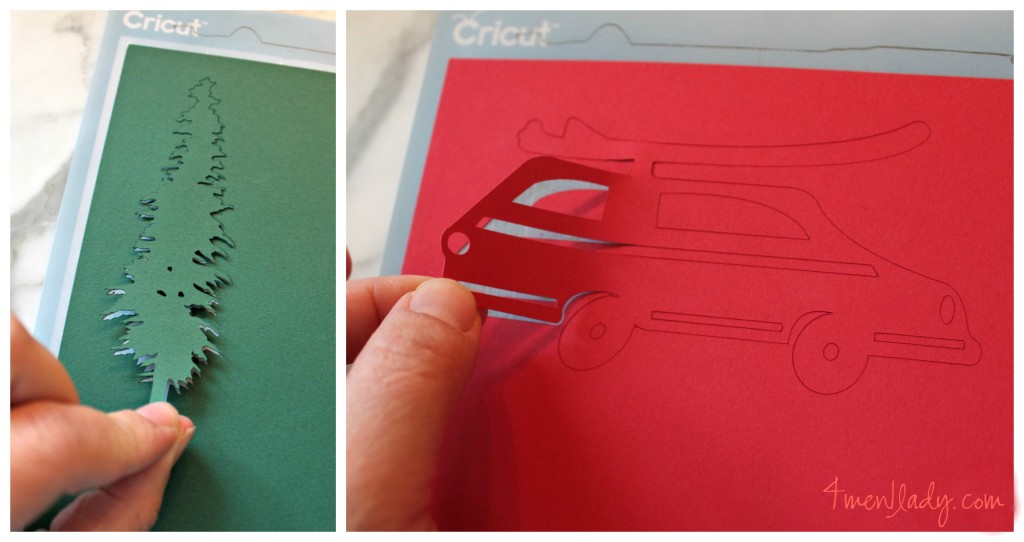





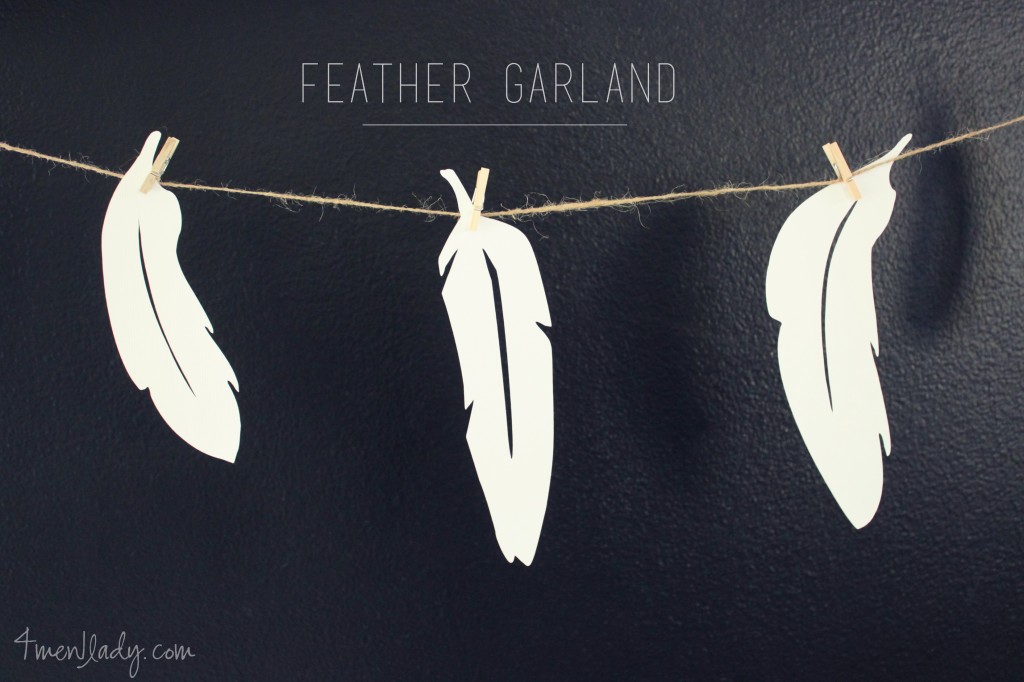








 Hey there! I’m Michelle; I’m an Passionate DIY’er and in constant pursuit of how to bring beauty to my house full of men (3 boys + 1 hubby). Stick around and see what I’ve got up my hard-working sleaves!
Hey there! I’m Michelle; I’m an Passionate DIY’er and in constant pursuit of how to bring beauty to my house full of men (3 boys + 1 hubby). Stick around and see what I’ve got up my hard-working sleaves!
I just a few questions about the cricut. have been following your blog for awhile so I am aware that you are relatively new to the cricut. Is this machine difficult to use? Or pricey to use? I have been thinking about getting one for awhile but haven’t really pulled the trigger for a few reasons. One is they look kind of big and I don’t have a lot of storage space or crafting space. Two I just can’t seem to figure out how people get designs or fonts, how they make cute layouts or or how money you actually have to put in to get cute designs and such. Any information would be helpful. Thanks
Very good questions. My office/crafting space is a small counter in my kitchen. I have a very small shelf in the corner of the room that it sits on. Cricut is offering a wireless feature (via a bluetooth) in Jan. so you can actually have it sitting in another room and be able to use it. As far as the being user friendly…I had it for a couple months before I actually decided to try and figure it out. I was quite intimidated by it. Like any new tech toy it does have a learning curve but it is by and far one of the most user friendly toys I’ve used. The cost…the majority of images I use I’ve found and uploaded for free from the internet. And, there are A LOT of free images and fonts on Cricut. So the cost for images is minimal. Images that do have a cost are only $.99 or you can subscribe to and use all 50,000+ images for $9.95/month. I sound like a salesman but the Cricut gets the most use out of all my crafting tools. It’s just so versatile. I really do LOVE the creative freedom it gives me to use dang-cool projects. Hope that helps! Let me know if you have more questions. P.S. In the next week I’ll be offering my readers some special black Friday discounts. So think about it and keep checking back for some awesome promo codes! 🙂 Michelle
Thanks so much for this info. Might have to be something to put on my christmas list 😉
Hi Michelle
I am in Australia – and your posts about the awesome projects you do with the Cricut are just a tease, as the machine doesn’t seem to be available here 🙁
Any ideas – am I looking in the wrong places? Do you know if it ever will be?
Love your blog.
Thanks
Kellie
They’re not shipping to Australia yet…boo. 🙁
I love all the Christmas art! Well done! So festive and so beautiful.:)
Thanks Shannon! 🙂