Valentine’s Day is right around the corner which means passing around cards at school. V- day mail is one of my favorite traditions. I can remember picking out a box of Snoopy cards at the grocery store when I was little and addressing each card to my classmates with excitement. With the introduction of blogs and Pinterest it seems as if the new trend is to personalize your cards.
My girl, Michelle, at Wondertime Photo did the cutest cards for her boys this year so I’m borrowing her idea and sharing how I recreated the look. She’z got mad skillz…check out her version here.
Last week I grabbed my camera and took a few quick shots of my boys. My oldest son is the only one who could follow my direction and hold this funny pose.
He couldn’t figure out why I wanted him to hold his arms out funny but I had a plan.
Here is the end result.
It was actually quite easy and I did it all in Picmonkey.
In case you don’t know what Picmonkey is, it’s a online photo editing software.
Most of the basic edits are free but if you want to use their premium elements it costs about about $5.00/month.
First, log on to Picmonkey.com.
Click on “Edit a Photo”.
From here you can edit your photo or add an effect if you like. I used “Intrepid” under the effects to give it a little more pizazz.
Next you’ll need to crop your photo so if you decide to send it off to a photo studio the dimensions for printing will be correct.
Once you’ve re-sized your photo, you’re ready to add the “overlays”. The arrow and heart I used can be found by clicking on the far left column. Click on the heart at the very bottom that says, “new”. Then click on on “Sweethearts” which is the first choice in the column. Click on “Cupidity” and you’ll find a selection of arrows. Click and drag one on to your photo. From here you can re-size it and change the color. You can even erase part of the arrow so it looks like he is actually holding it in is hand. The heart I used is listed under “Doodly Hearts”.
The next thing I did was use a banner to personalize the card with a message.
I love that Picmonkey has a large selection of fonts and they keep adding more. The fonts are found under the “P”. The one I used is called “Sacramento”.
I uploaded and ordered my cards to Costco.com where I could pick them up within an hour for something like $.29 per card. Pretty darn good for a personalized DIY Valentine card if you ask me!
Did you make a diy Valentine Day card this year?…I’d love to see them!
*If you enjoyed this post please let me know by leaving me comment, Pin this to Pinterest, Tweet and/or like us on Facebook!*



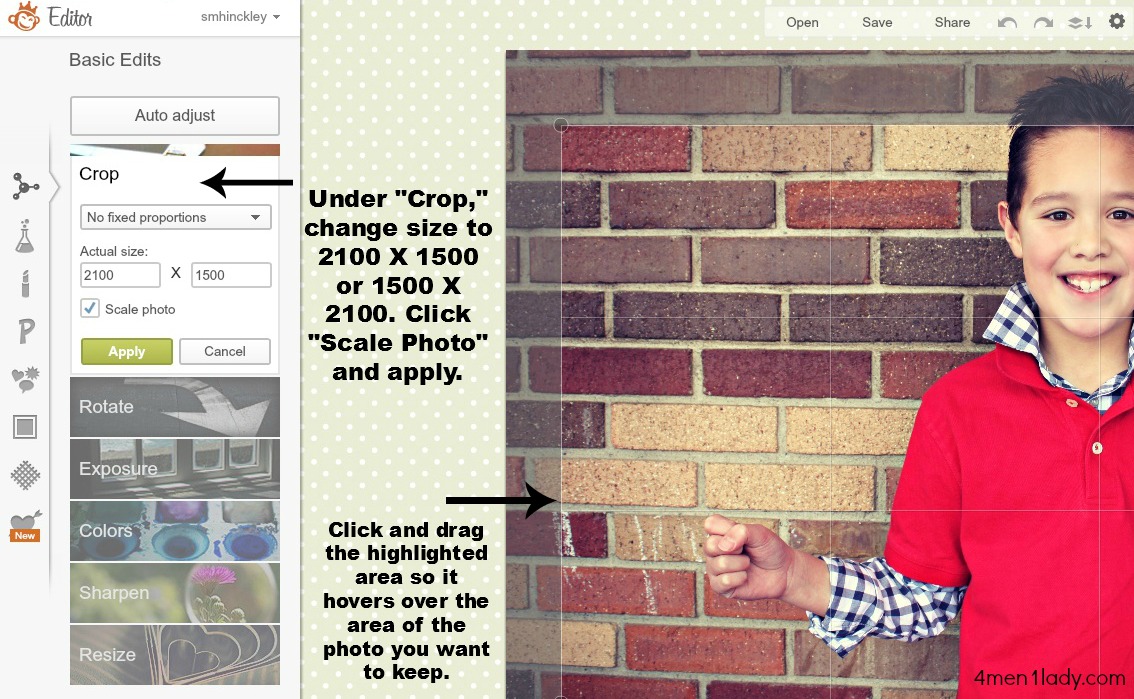
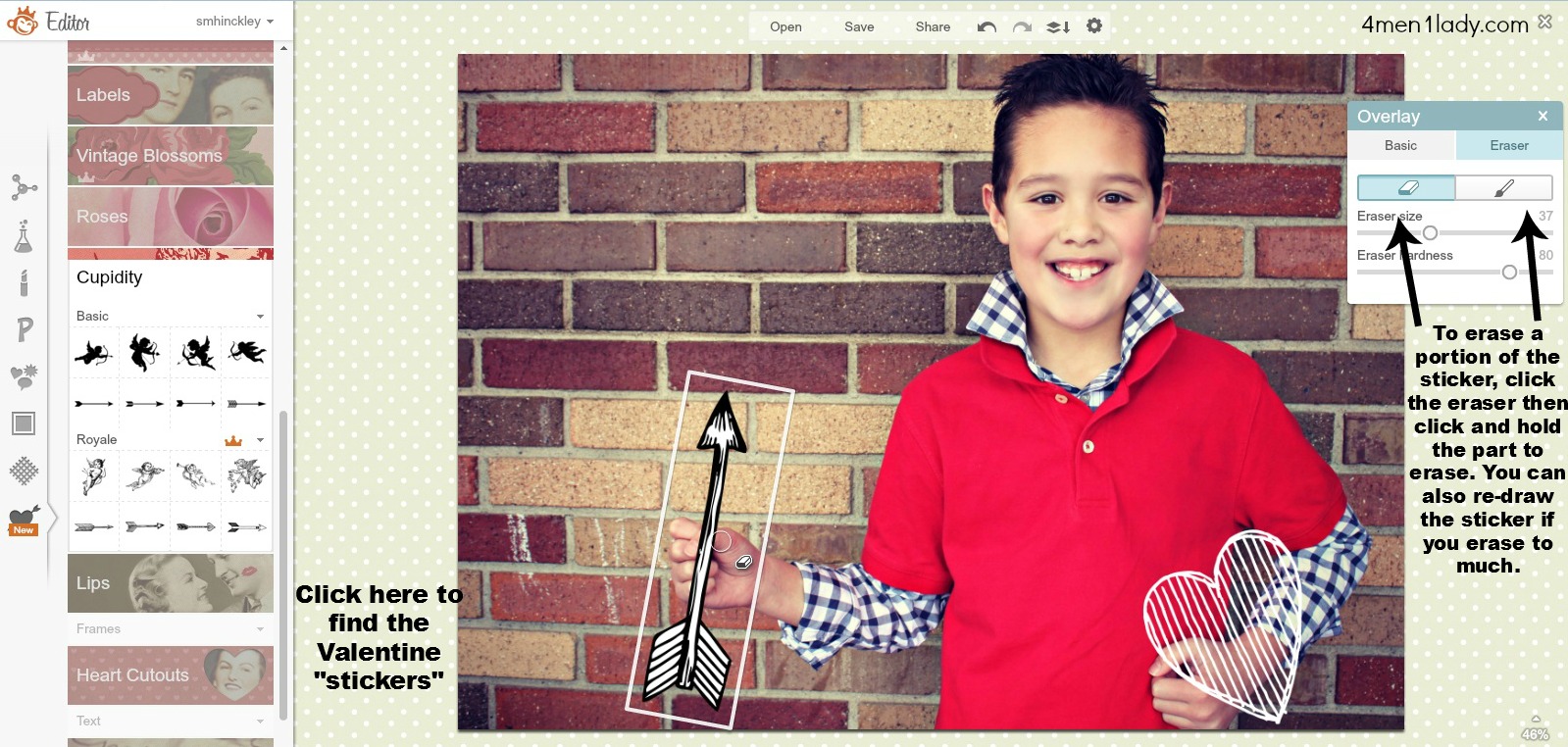
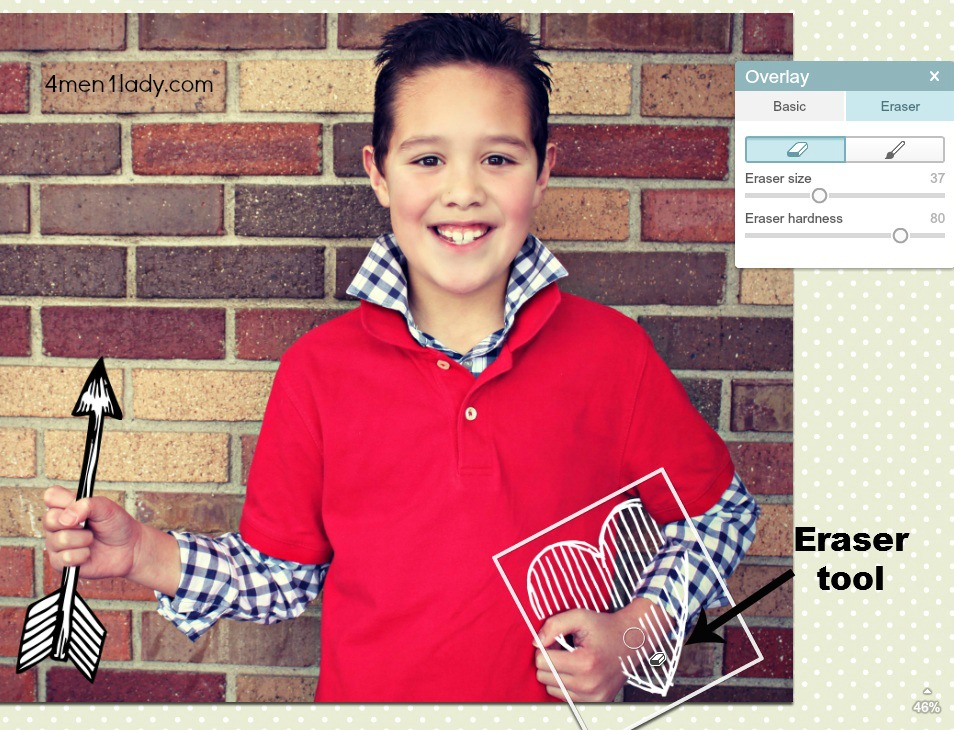
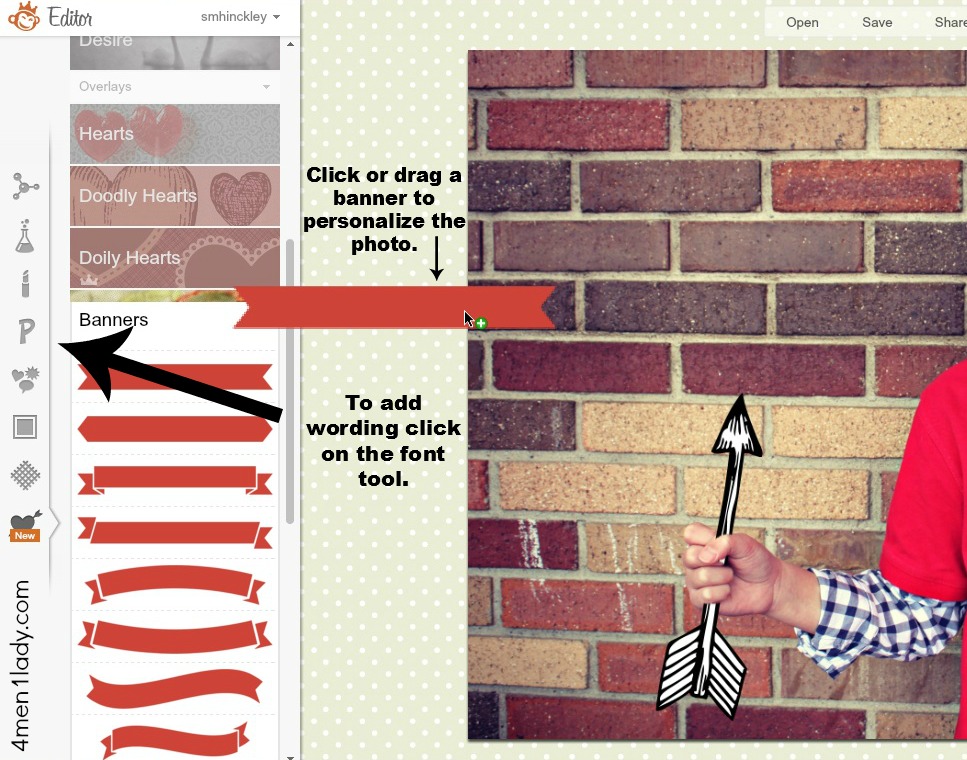




 Hey there! I’m Michelle; I’m an Passionate DIY’er and in constant pursuit of how to bring beauty to my house full of men (3 boys + 1 hubby). Stick around and see what I’ve got up my hard-working sleaves!
Hey there! I’m Michelle; I’m an Passionate DIY’er and in constant pursuit of how to bring beauty to my house full of men (3 boys + 1 hubby). Stick around and see what I’ve got up my hard-working sleaves!
I ENJOYED THIS POST SO I’M LEAVING YOU A COMMENT!! tHANKS FOR THE TIP ABOUT PICMONKEY. I’D NEVER HEARD OF IT BUT i ALREADY HAVE SEVERAL IDEAS OF THINGS TO MAKE!
tHIS COULD NOT HAVE COME AT A BETTER TIME FOR ME – jUST YESTERDAY I was trying to figure out of to overlay a heart on an invitation I created in PDF. I could not do it – just couldn’t it was so frustrating – so I saved it as a Jpg and used your method. Perfect and perfectly timed.
Ps what’s up with the all caps? Also, I have added my email to your page so many times and I still don’t get an email from you. I get emails from so many others but not your’s. You were the first ever blog I read and I am very faithful to your blog. would love an emails 🙂
I am so doing this for my kid…thanks for sharing!
ThIs turned out so cute! Gotta love PicMonkey, right up there with Pinterest in terms of online love!
The project came out really cute, thanks for posting all the details. I must say that your young man was a great sport about it. At his age my son never would have allowed me to include him in a valentine photo card holding an arrow and valentine heart… you have a sweet young man! Btw, I’m not yelling, the comment font won’t allow lower case.
The project came out really cute, thanks for posting all the details. I must say that your young man was a great sport about it. At his age my son never would have allowed me to include him in a valentine photo card holding an arrow and valentine heart… you have a sweet young man! Btw, I’m not yelling, looks like lower case.lettering is not allowed.
Love this!! So, I’m completely clueless…I’m debating now on trying to make invitations for my daughter’s birthday this way by using a picture…but here’s the dumb question…is there a site or store where I can print these on card stock???
came from Hi Sugarplum – I never knew about the eraser option, nice!
Welcome Mindy! Thanks for stopping by!